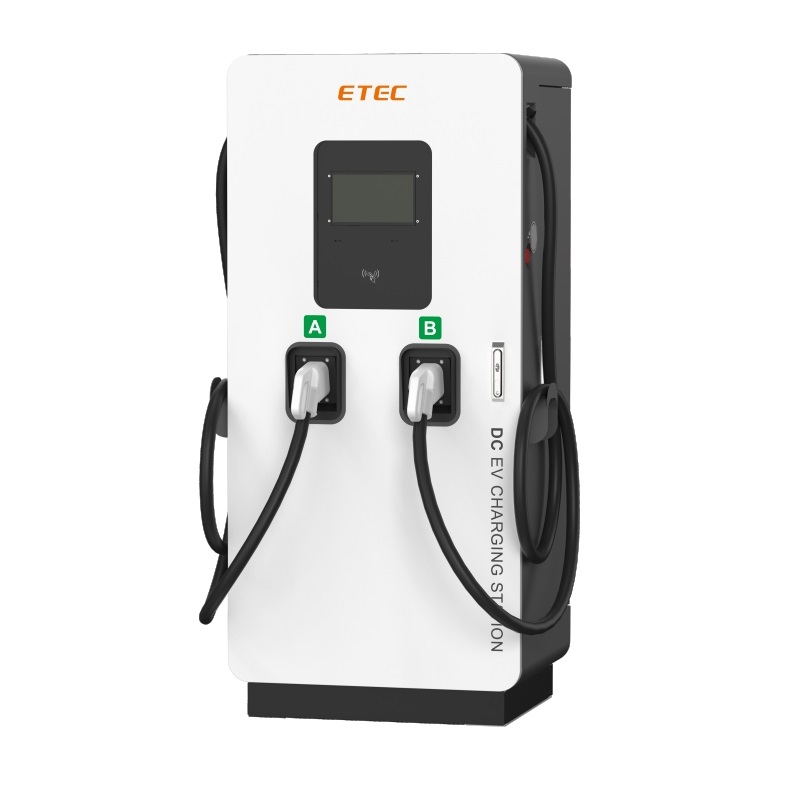ChargeHQ APP working with ETEC Chargers and EVSE Controllers
Introducing to to connected ChargeHQ APP working with ETEC Chargers and EVSE Controllers
1.EV Charger and EV Controller Selction.
Currently only our EKEC1 ,EKEC5,EKEC6 OCPP protocal EV Charger and EKEPC3,EKEPCB2,EKEPCB3 OCPP1.6 Protocal EVSE Controller support ChargeHQ APP
2.Download ChargeHQ APP or open ChargeHQ test website
ChargeHQ supports Android, Apple, and HarmonyOS mobile operating systems and can be downloaded from the app store
We can also using the webapp:https://app.chargehq.net/landing
3.Open the ChargeHQ APP Step to->Settings->My Euipment->Connect your Smart Charger,then Change the EVSE ID



4.Find the EVSE ID and insert the new ID number,then Submit,cionfirm Yes,then we will got the server URL
The EVSE ID in ETEC euipment named Controller ID,you can find at EVSE controller side part or EVSE controller embedded configuration website




5 Insert the URL to Controller Embedded configuration website,then save it,the charger should connected to internet via wifi/ethernet or 4G,it need serverl sencond to connected server,if it connected to ChargeHQ server,it will display online,then we can remote start or stop charger and see charger status and infomations
you should add the controller ID after server URL,like bellow


6 Start and Stop operating
There has two method start or stop Charger
6.1 CHARGER TEST TOOL-Remote Start Transation/Remote Stop Transation

6.2 Home page can setting STOP or CHARGE NOW,and can selection charge Amps

7. Remark
7.1 ChargeHQ defult setting charger with lock,if you don't have lock,you need setting disable the lock function at embedded configuration website,at functional menu.
Any question pls contact
E:sales@etek-electric.com
Whatsapp/Wechat:008613356133198